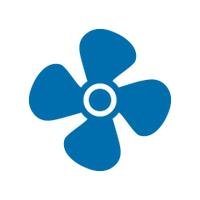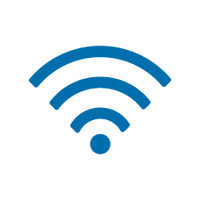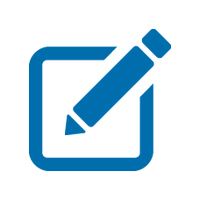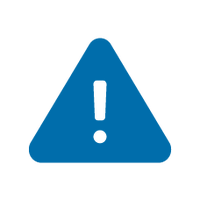Sensi thermostat support
Search all Sensi Support

Why am I having trouble connecting or why have I lost connection to Wi-Fi?
Are you receiving a "Thermostat is offline" error message while opening your Sensi app or cannot connect your Sensi Thermostat to Wi-Fi? This article will help you re-establish a connection.

I updated my Wi-Fi. How do I reconnect my Sensi thermostat?
If you replaced your router, changed or updated your Wi-Fi network, you’ll need to reconnect your Sensi thermostat to Wi-Fi. This article will walk you through reconnecting to your network.

Why is there an "X" or an "X" and "Wi-Fi icon" on my thermostat?
This means that your Sensi thermostat is either not connecting to your home wireless network, or not communicating with the Sensi cloud servers. This article will help you troubleshoot this issue.
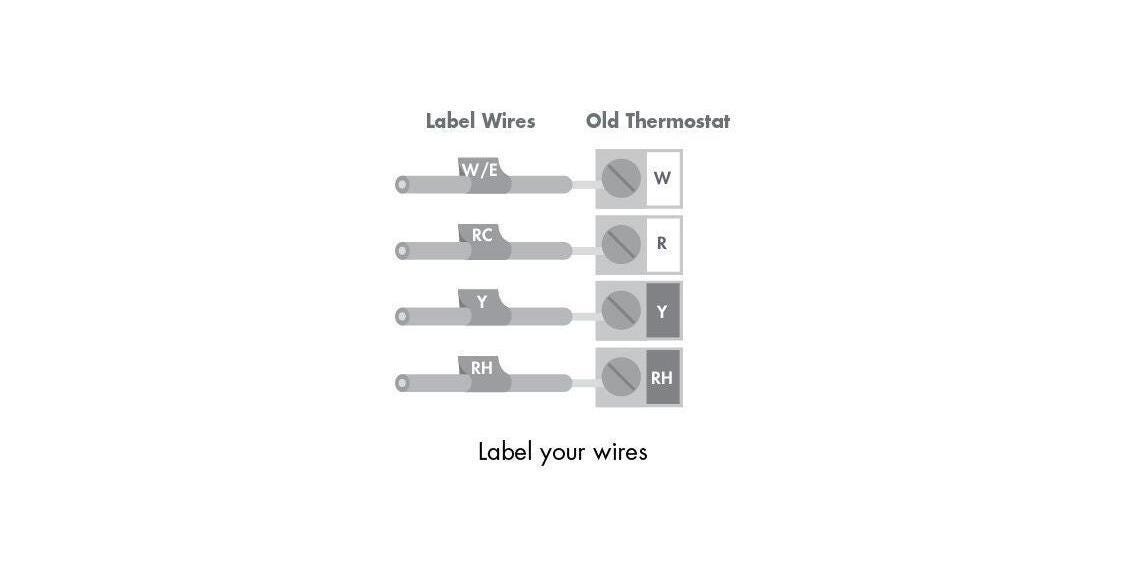
How do I wire my Sensi thermostat?
This article will guide you on how to correctly wire and configure your thermostat for your heating and cooling equipment.
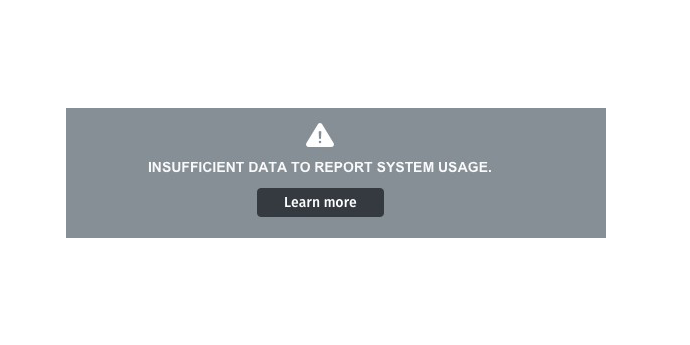
Why did my monthly Sensi Usage Report indicate "Insufficient Data to report system usage"?
Troubleshoot this error message with our system run time FAQ's

What if my Sensi thermostat is already registered?
Steps to unregister your thermostat from an existing/old account.
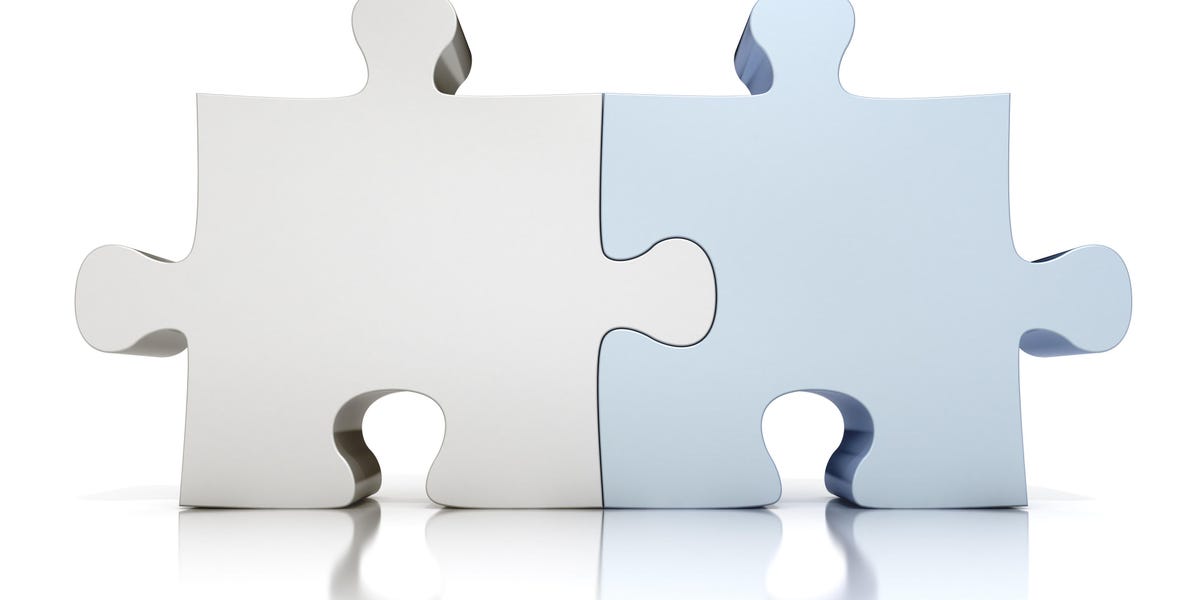
Will Sensi thermostats work with my system?
Sensi thermostats work with most HVAC systems. Please see full compatibility chart.
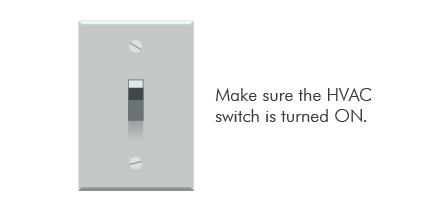
Why isn't my cooling turning on?
If you’ve installed the Sensi thermostat and now find that your cooling does not turn on, proceed through the following steps until the issue is resolved.

What is a common wire?
This article explains what a common wire or c wire is, and how you would know if you have or need one.

Why isn't my heating turning on?
If you’ve installed the Sensi thermostat and now find that your heating does not turn on, proceed through the following steps until the issue is resolved.

Why do I get the message "iCloud data sync in progress" when installing?
You may encounter this message if your Sensi is compatible with Apple HomeKit. This article will explain what happens when this message shows, and how to connect your thermostat to HomeKit

How do I set a schedule for my thermostat?
Programming a customized schedule for your Sensi thermostat can be completed in minutes. Find out how to program your thermostat here.
Product support
- SENSI SMART THERMOSTATS
- SENSI ROOM SENSORS
- MULTIPLE THERMOSTAT MANAGER

Reach out to us
Our customer support is available 7 days a week.