What are the EIM universal accessory terminals used for?
The Sensi Equipment Interface Module or EIM has 3 universal accessory terminals to support your indoor air quality equipment: humidification, dehumidification, and ventilation. During the installation of the EIM a licensed HVAC professional can wire your humidifier, dehumidifier, and/or ventilator to the EIM using the U1, U2, or U3 terminals.
Any combination of relays (U1, U2, U3) can be used.
Humidifier
EIM supports the hookup of powered humidifiers and non-powered humidifiers. See below for typical hookups of these types of humidifiers.
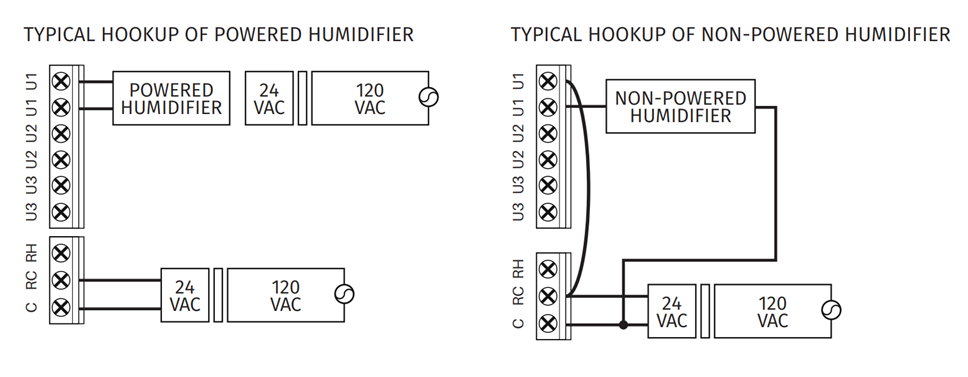
Dehumidifier
EIM supports the hookup of powered dehumidifiers (whole home dehumidifier) and variable speed blower for dehumidification in low speed. See below for typical hookups.
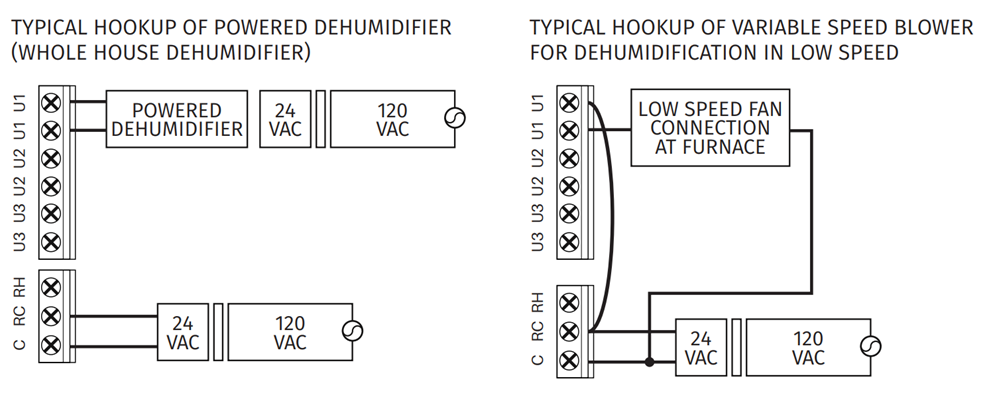
Ventilation
EIM supports the hookup of powered ventilation and non-powered ventilation. See the diagram below for the typical hookups of these ventilators.
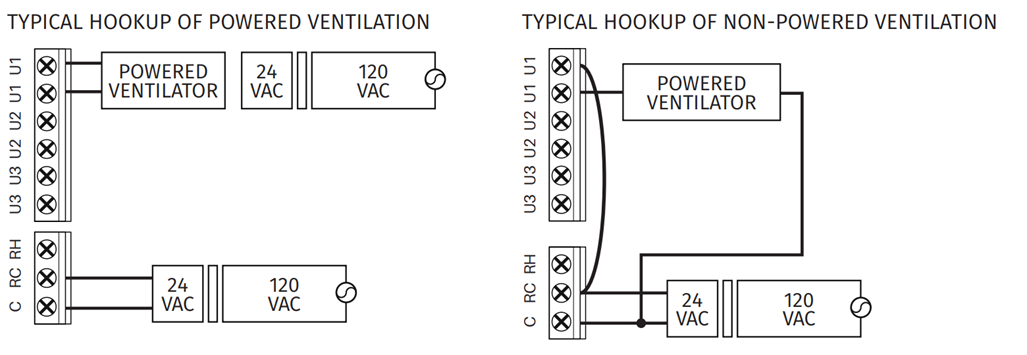
Once your EIM is wired with HVAC system, thermostat, and accessories, your licensed HVAC professional may turn your HVAC system back on and pair your EIM to your Sensi Touch 2 smart thermostat.
To learn more about connecting the EIM and configuring your additional accessories, please consult your installation guide that came with your EIM. Still having trouble connecting your EIM to Sensi Touch 2 smart thermostat? Check out our troubleshooting tips. Need additional information on accessories and how to configure them? Click here.
*Please consult your licensed HVAC professional for the installation of the Sensi EIM and any universal accessories it supports (humidification, dehumidification, and ventilation).
* The universal accessory terminals are dry contact and do not require 24 volts. They will act as an on/off switch for conditions are met.
Reach out to us
Our customer support is available 7 days a week.
