Smart Alert: Loss of Cooling
The Loss of Cooling alert indicates that your home’s temperature has risen 5℉ during an active cooling cycle. Your cooling system is not working effectively to decrease the temperature in your home to your desired set thermostat.
The cause may be as simple as a door or window that has been left open. If possible, check all doors/windows in the home.
If your doors/windows are shut, check your system's power.
Make sure your HVAC equipment power switch is turned on.
Most cooling equipment has a power switch, on or near the furnace or air handler that looks like a light switch. Make sure it is turned on.
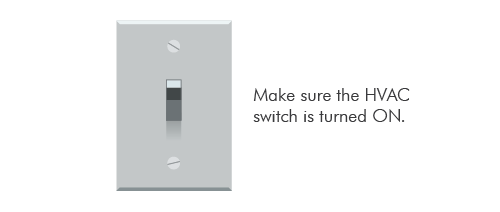
Make sure the furnace door or air handler panel is in proper position.
A loose or improperly installed blower compartment door or furnace panel can keep the equipment from operating. Make sure it's squarely in place so it will engage the safety switch inside the cabinet.
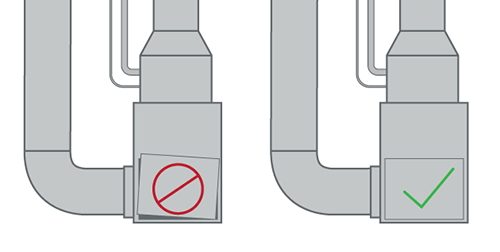
Reset your breaker.
At the main home electrical panel, turn the HVAC equipment breaker off, then turn it back on to reset the breaker.
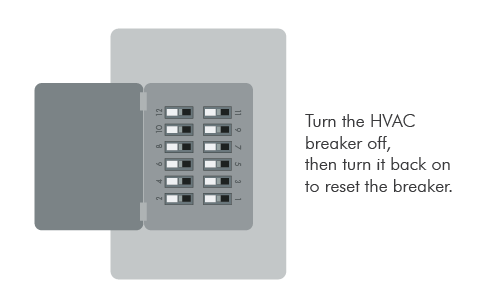
After confirming your cooling equipment is powered, test the system again.
Test Operation
Follow the steps below to try to turn on your cooling system.
- Start by ensuring the thermostat is in Off Mode. If it isn't already, switch it to Off Mode, and allow the thermostat a few minutes to turn everything off properly.
- Then, working directly on the thermostat – not through the Sensi app – set the thermostat to Cool Mode.
- Lower the set point below the room temperature by a few degrees.
- Sensi smart thermostat: The thermostat should make a soft clicking sound and "Cooling" should appear on the screen near the "Set To" temperature - indicating that your thermostat is operating properly, even if the cooling does not come on.
- Sensi Touch smart thermostat: The thermostat should make a soft clicking sound and the background color should turn blue - indicating that your thermostat is operating properly, even if the cooling does not come on.
- Note: If the set point is flashing on the screen, there will be a 5-minute delay before the thermostat clicks. You may want to turn off A/C Protection while testing your unit.
- Allow a few minutes, and then check your outdoor unit. Is it running? Do you hear anything like a fan running in the home?
If your system does not turn on, refer to our other troubleshooting article.
If your system does turn on, but the air feels lukewarm or never fully cools down your home, consider servicing your equipment with an HVAC technician. Sensi is only designed to turn on your HVAC system. If it does not heat/cool the space appropriately, you should contact a trusted HVAC technician to evaluate it.
You can also make sure that your thermostat is wired correctly and check the thermostat settings to ensure that it's set up properly to match your HVAC system.
Reach out to us
Our customer support is available 7 days a week.
