Troubleshooting
Why can't I connect even when the thermostat says I'm connected to the network?
A message in the Wi-Fi menu that says “Connected to network” means your thermostat is communicating with the Sensi server, but there may be a problem with the app, mobile device, or the Sensi server.
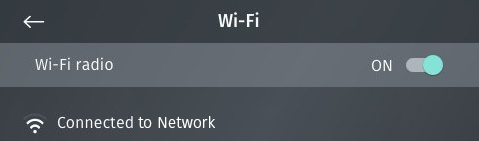
Let’s walk through the following steps to troubleshoot the problem.
Relaunch App
Force-quit the Sensi app and re-launch it. If this does not resolve the issue, there may be a problem with the Sensi server.
Check the Server Status
Check the service status banner on the Support page of our website for updates regarding any server issues happening on our end.
Reach out to us
Our customer support is available 7 days a week.
