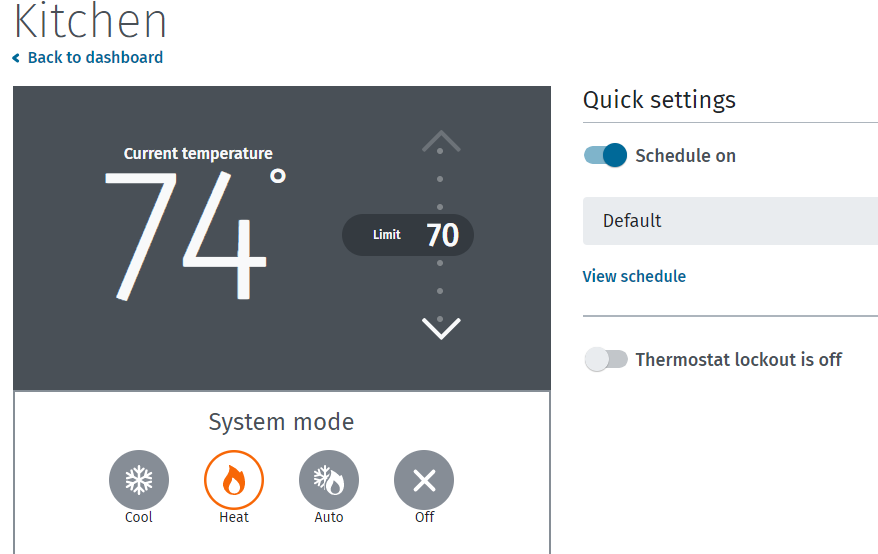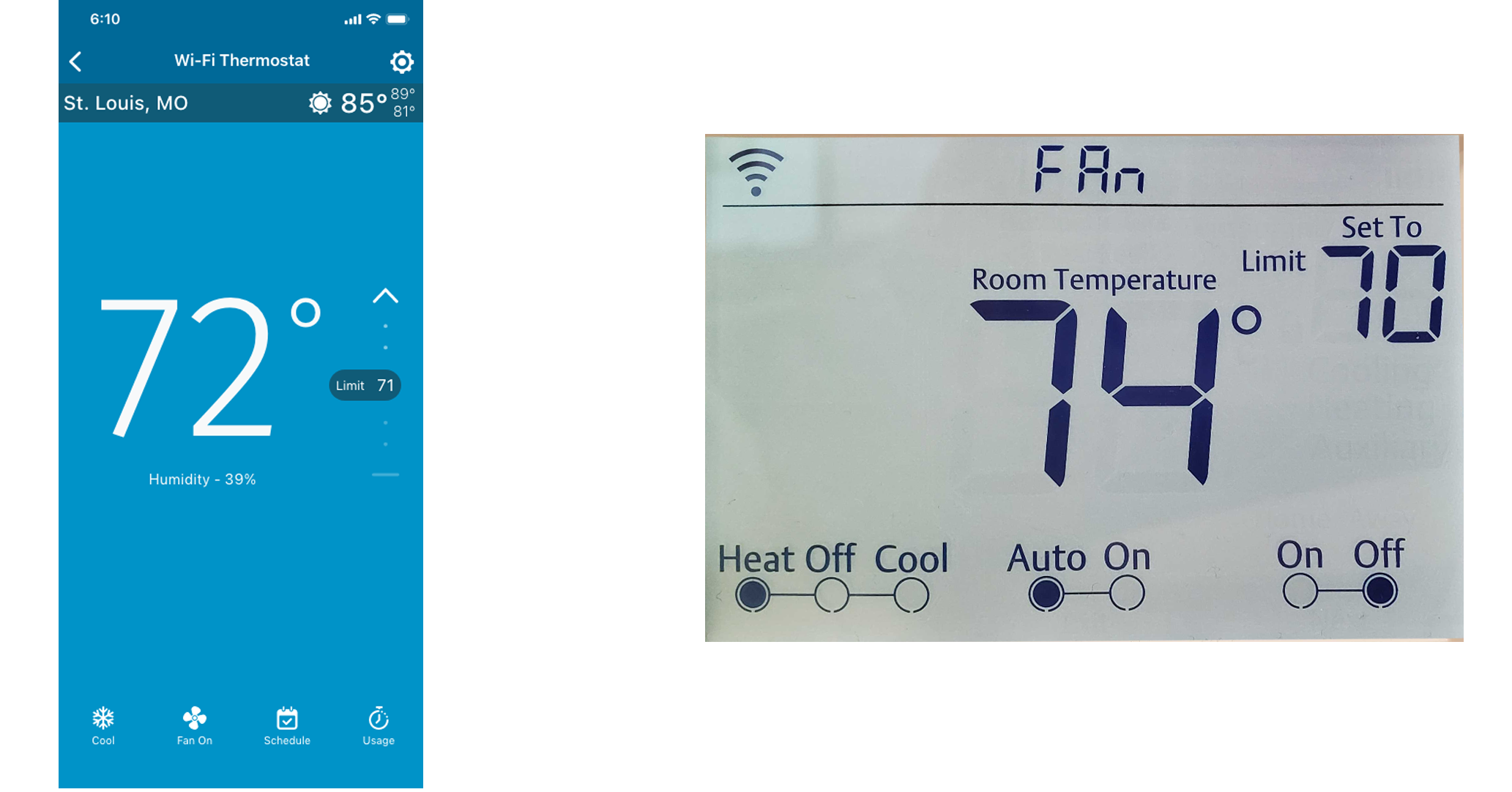Temperature Limits
What are Temperature Limits?
Temperature Limits allow building and facility managers to set limits to set point adjustments. This allows someone to set a range of temperatures that occupants can adjust between. This helps balance occupant comfort and reduce energy inefficiencies.
Using the Sensi app
How can I set Temperature Limits in the Sensi app?
- Open the Sensi app.
- Tap on your thermostat name.
- Tap on the settings gear.
- Tap on System settings.
- Find Temperature Limits and adjust your Cooling Minimum Setpoint and your Heating Maximum Setpoint as necessary with the + or - buttons.
Example: If the homeowner does not want an occupant to be able to cool the home less than 71°F, adjust the Cooling Min Setpoint to 71.
Using Sensi Multiple Thermostat Manager
How can I set Temperature Limits in Sensi Multiple Thermostat Manager?
- Sign into Sensi Multiple Thermostat Manager on a compatible web browser.
- Click on the thermostat tile to go to the details page.
- Click on "More settings" to see this thermostat's advanced settings.
- in Settings, adjust the Heat and Cool Temperature Limits.
- Scroll down and "Save changes".
Example: If the building manager does not want an occupant to be able to heat the space more than 77⁰F, adjust the Heat temp limit between 50 to 77.
FAQ
How do I know if I've reached the limit?
Once Temperature Limit have been set, the thermostat itself, the Sensi app and the Sensi Multiple Thermostat Manager service will show “Limit” when someone tries to adjust past the Temperature Limit.
How do limits impact thermostat schedules?
Any schedule set points that goes above or below the specified limit will be adjusted automatically to stay within the limit.
Can I adjust Temperature Limits at the thermostat?
No, they can only be adjusted through the Sensi app or Sensi Multiple Thermostat Manager.
How do limits impact batch set point changes in Sensi Manager?
Thermostats in a Batch set point change operation have different heat/cool set point limits, the more restrictive limit will apply.
Example: If you want to simultaneously increase the heat set points for two thermostats that have limits of 77°F & 73°F respectively - then the highest set point you can apply via the batch function is 73°F.
What are the different heating and cooling temperature limits?
| Heating Min | Heating Max | Cooling Min | Cooling Max | |
|---|---|---|---|---|
| Temperature Limits | 60 | 99 | 45 | 85 |
| Set Point Range | 45 | 99 | 45 | 99 |
Reach out to us
Our customer support is available 7 days a week.