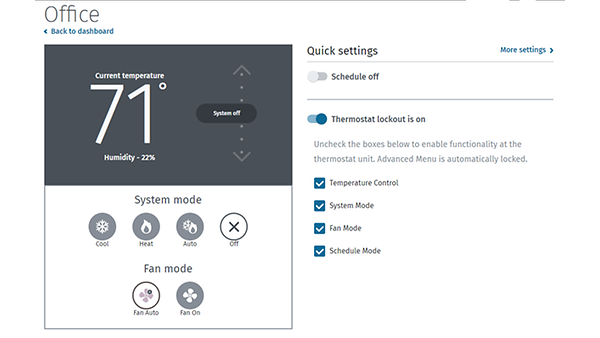Using Custom Keypad Lockout
Sensi Manager offers the ability to set Custom Keypad Lockout. This feature offers the ability to limit user access at the Sensi thermostat. In addition to Full Lockout, a user can now customize occupant access to setpoint temperature, fan mode, system mode, or schedule options for Sensi thermostats, giving occupants freedom within set limits.
How Do I Use Custom Keypad Lockout?
You must have your Sensi thermostats installed, connected to Wi-Fi, and have a subscription to Sensi Manager to access Custom Keypad Lockout.
This feature is not available through the Sensi app.
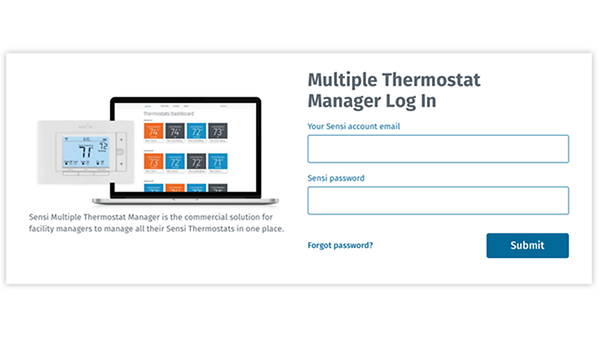
Login to your account with your Sensi account and password on the Sensi Manager Dashboard.
Select the thermostat you want to implement Custom Keypad Lockout on.
Under Quick settings, toggle “Thermostat lockout is off.” The text will change to “Thermostat lockout is on.” If your thermostat model is capable of custom keypad lockout, you’ll see the options to unlock certain controls at the thermostat. By default, all of the controls are locked.
Uncheck any of the controls to unlock them at the wall thermostat.
- Temperature Control – An occupant can adjust the set temperature.
- System Mode – An occupant can switch the system mode (Cool, Heat, Off, etc.)
- Fan Mode – An occupant can turn the fan from Auto to On.
- Schedule Mode – An occupant can toggle the programmed Schedule on or off.
After you’re done adjusting the controls, go back to the dashboard to save your changes.
Can I apply Custom Keypad Lockout to my thermostat groups?
Select your thermostat group by checking the checkbox next to the group name.
The group controls will appear at the bottom of your screen. Click “Lock thermostat.” If all of your thermostat models in that group have the capability to use Custom Keypad Lockout, you will see the options to check or uncheck the controls, just like in the above directions.
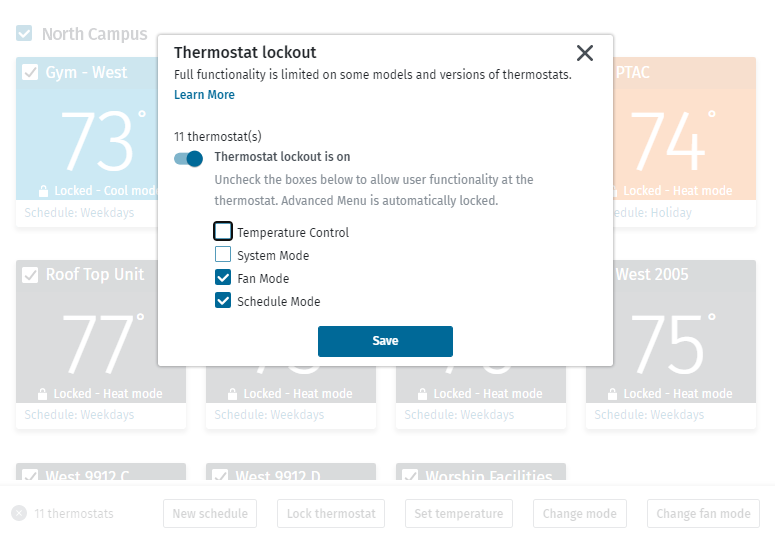
If any thermostat model does not have the capabilities to use Custom Keypad Lockout, then you’ll just see the full lockout option.
Remember that the last selected operation will overrule previous settings, whether those are applied at the single thermostat level or in bulk.
Reach out to us
Our customer support is available 7 days a week.