Sensi Professional Partner Program/Contractor Mode
Learn how to register your HVAC company with us and utilize the Contractor Mode feature in the Sensi app.
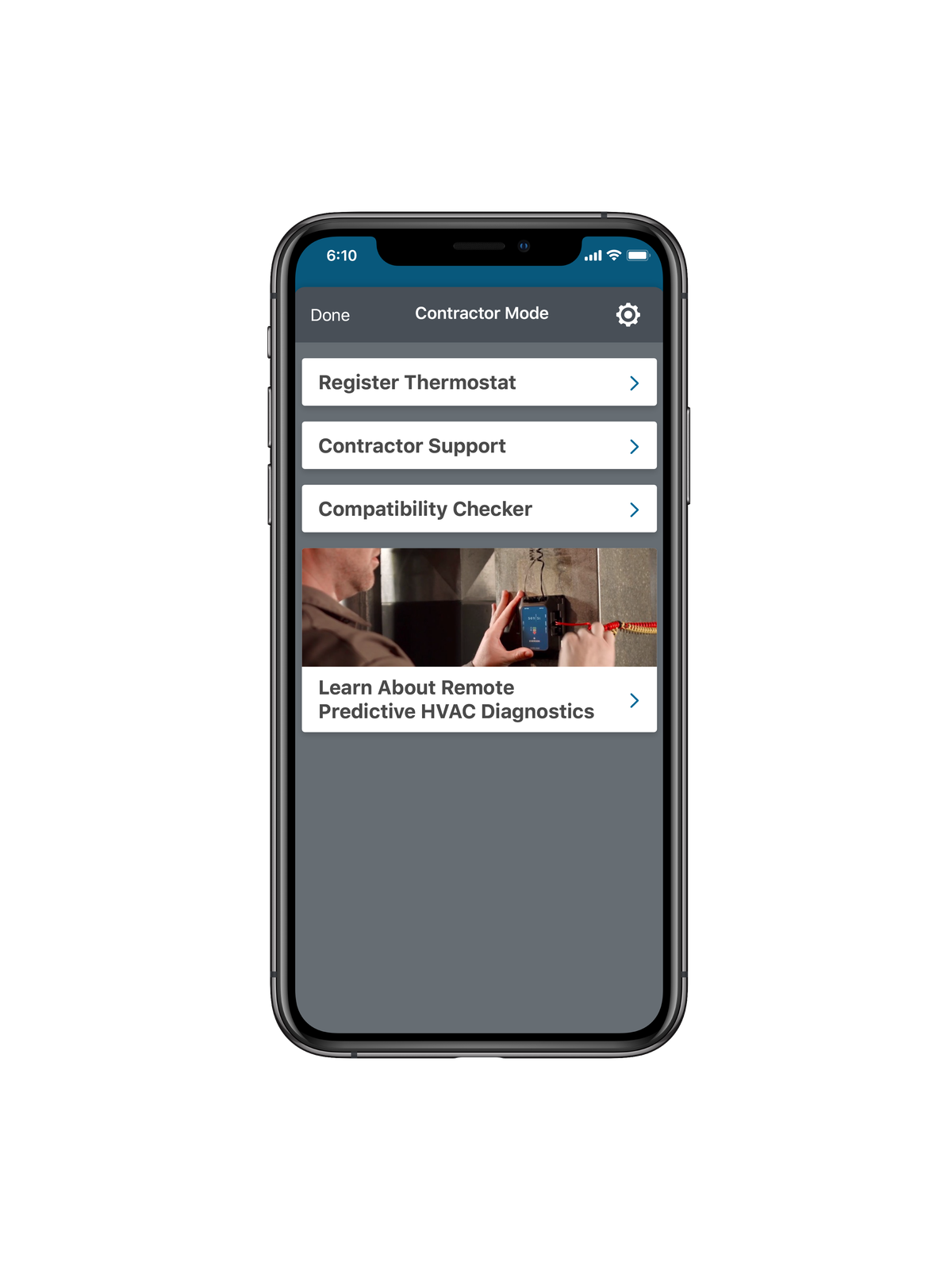
Contractor Mode
In Contractor Mode, you'll be able to register a thermostat to your business without connecting the thermostat to Wi-Fi, get support, check compatibility, and learn more about our new products.

Enable Contractor Mode
- Open the Sensi app
- Create or sign in to your personal Sensi account.
- Tap and hold on the Sensi logo.
- At the pop up, if you haven't already, register to become a Sensi partner by tapping on "Become a Sensi Partner". Otherwise, tap on "OK" to enable, or "Cancel" to go back.
- Tap on Contractor Mode.
- Enter your registered phone number you used when you registered with our Sensi Partner Program.
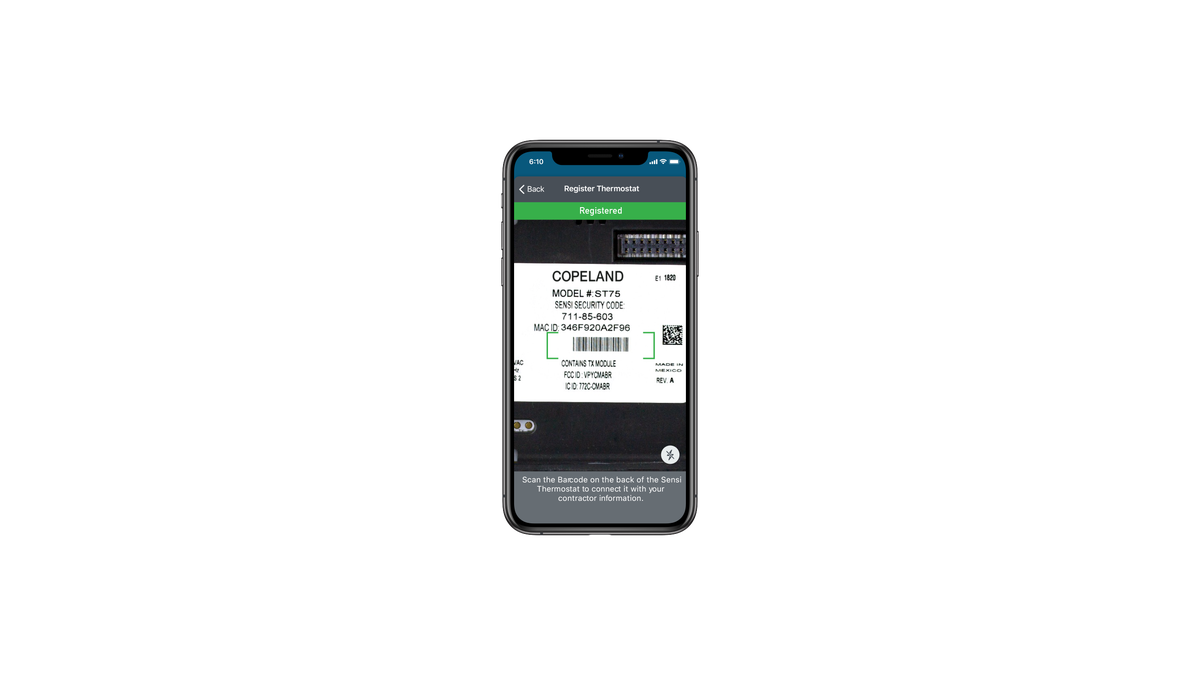
Register a thermostat using Contractor Mode
- Tap on Contractor Mode.
- Tap on "Register Thermostat".
- Make sure to allow the Sensi app access to your camera.
- Flip the thermostat face plate over so you can see the model number, MAC ID, and a QR code.
- Using the app, scan the QR code and it will automatically link your contractor phone number to this thermostat. When the thermostat is online and registered, your phone number will be linked so that the customer can easily contact you straight from the app.
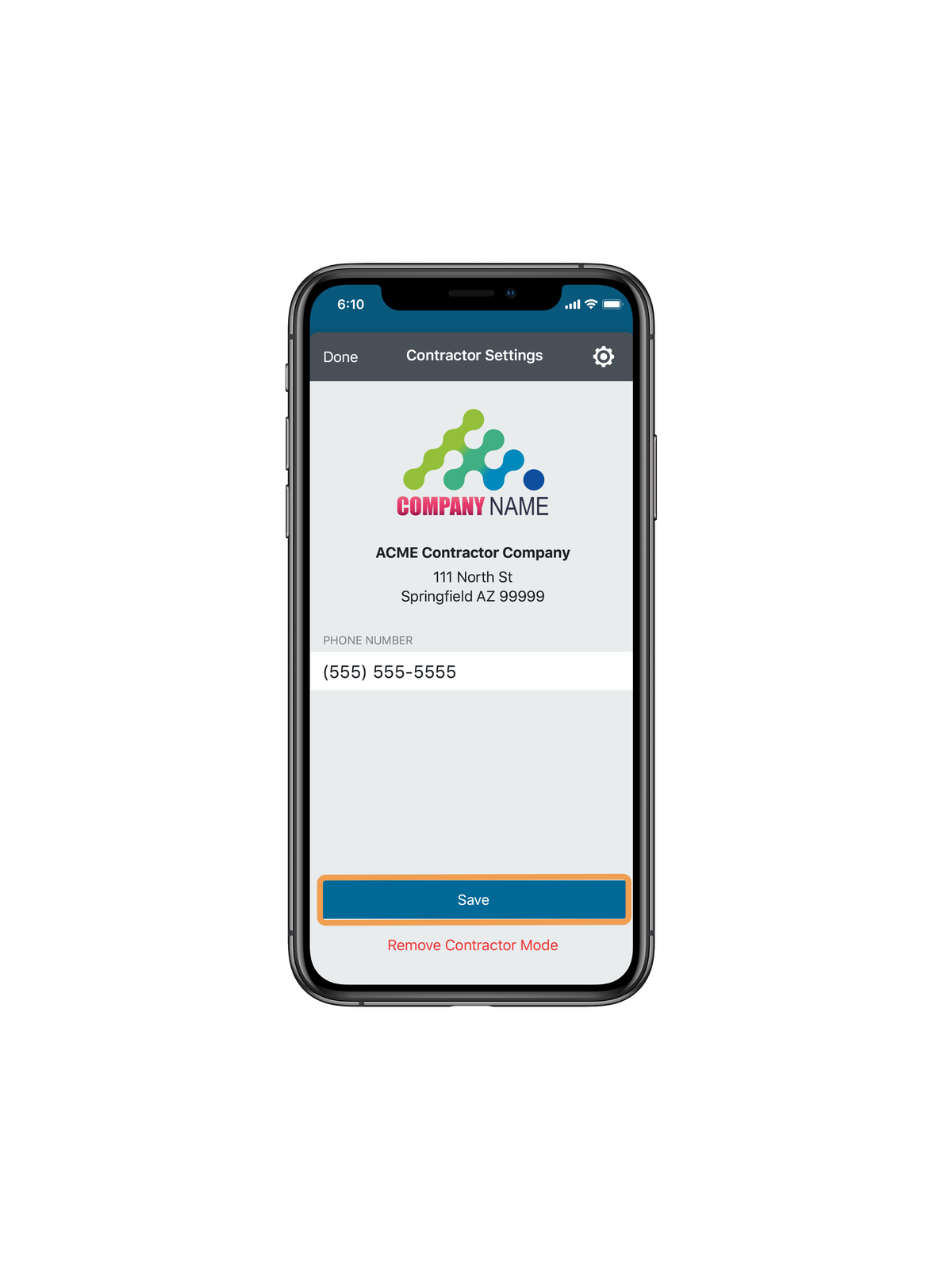
Become a Sensi Partner
Register your professional business with Sensi to become a Sensi Partner to take advantage of program benefits including in app contractor branding, contractor locator referrals, custom literature and much more.
To register, go to www.sensiregistration.com and enter your business details and upload your logo. Don’t forget to opt into our Pro Locator tool that we use to recommend professionals in a customer’s area. Allow 24-48 hours to get your confirmation email and show up in the locator tool.
Once you’ve registered, you will be able to link your business with all your thermostat installations. During thermostat setup, the Sensi app will prompt an installer to enter a registered contractor’s phone number. Once the phone number is entered, the customer can easily contact you from the app at any time.
Contractor Mode
Reach out to us
Our customer support is available 7 days a week.
