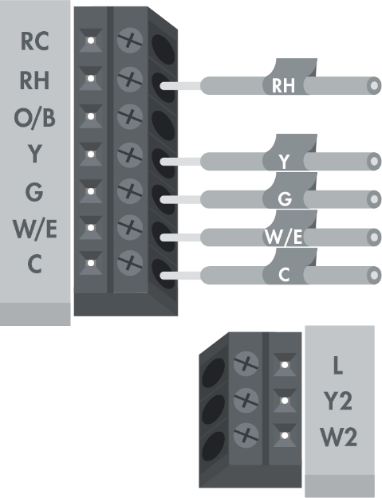Sensi and Sensi Lite smart thermostat
One by one, insert each wire into the corresponding terminal by sliding the exposed wire into the opening on the side of the terminal block. As you connect each wire to the corresponding terminal, be sure to use a small screwdriver to tighten each terminal, securing the wire in place.
After all wires are attached and secure, push the excess wire back into the wall until the base is flush. This allows for more secure mounting.
Sensi Touch and Touch 2 smart thermostat
One by one, push each wire into the corresponding terminal by sliding the exposed wire into the opening of the terminal block. As you push the wire in, the paddle will be pushed down, securing the wire in place. You can give the wire a tug to make sure it’s securely in the terminal.
If you need to take the wire back out, push down on the paddle and simultaneously pull the wire out to remove it.
After all wires are attached and secure, push the excess wire back into the wall until the base is flush. This allows for more secure mounting.