
9 Mar 2018
Using Sensi thermostat settings and schedules
Sensi thermostat settings and features can save energy and protect HVAC equipment
The Sensi mobile app has several features and advanced thermostat settings*. These features allow you to customize your schedules to maximize your home comfort, become more energy efficient and protect HVAC equipment. Here are some tips and tricks on how to get the most from your smart thermostat.
An easy way to conserve energy without sacrificing home comfort is to use smart Wi-Fi thermostat settings and schedules.
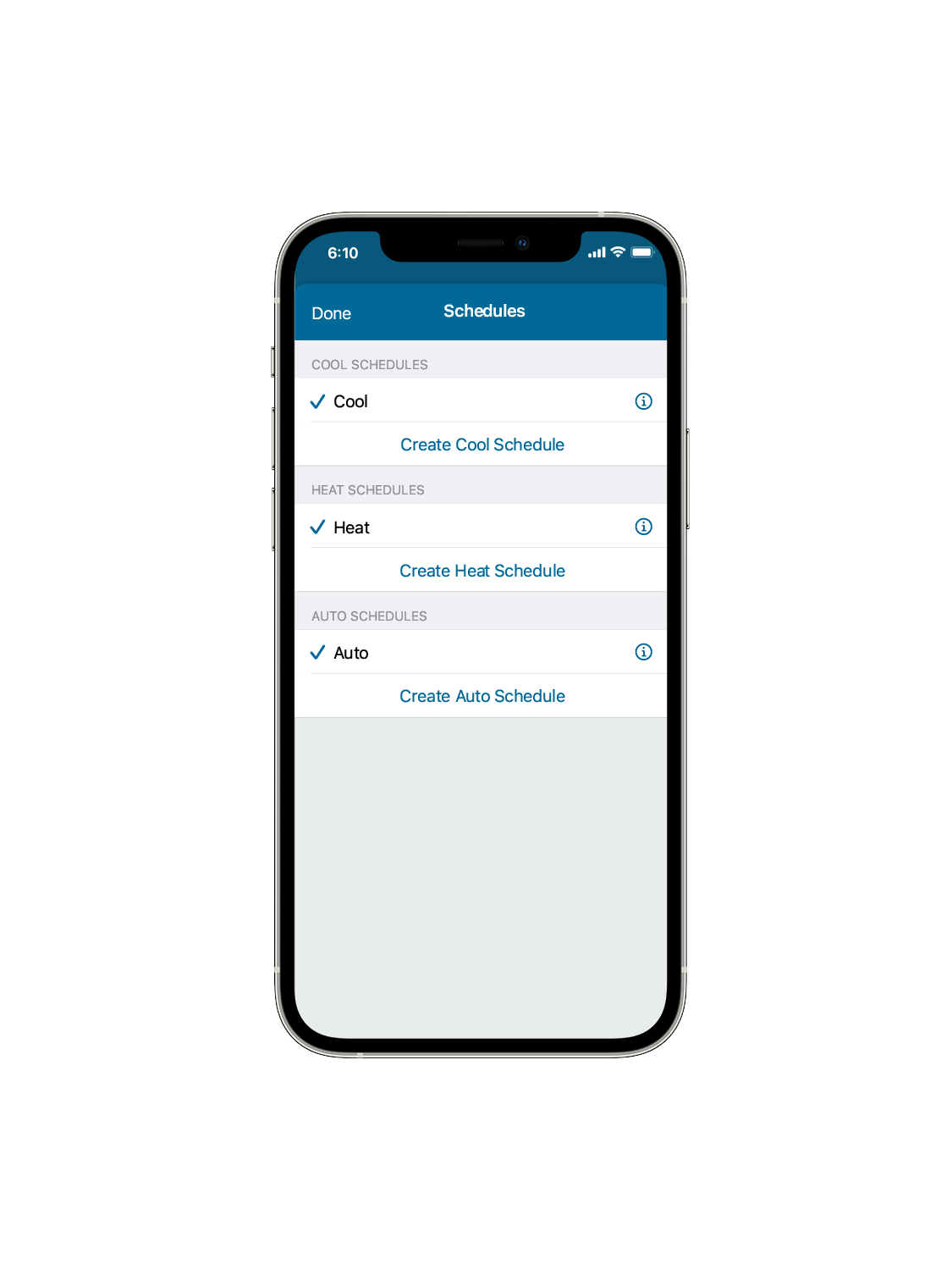
Set up custom schedules
Sensi™ smart thermostats let you create custom temperature schedules for each day of the week (up to seven independent schedules). This makes it easy to create one or multiple schedules to match your family’s routine. Using the Sensi mobile app, select the days you want to follow a specific schedule. Then choose the time and temperature set points for each.
For example, you can use Sensi’s flexible scheduling to add custom schedules for school holidays, practice days, game nights and other school-related events. We make it easy to manage your home comfort on the go so you can get back to what matters.
Or use the geofencing feature
For those living an un-programmed life, we created the Geofencing feature. By using your phone’s location relative to your individual thermostat’s location, we can automatically set your mode to home or away, creating a 3-degree setback to save you money while you’re gone. You will need to enable the geofencing feature for each thermostat in your home.
Read more about using the Geofencing feature.
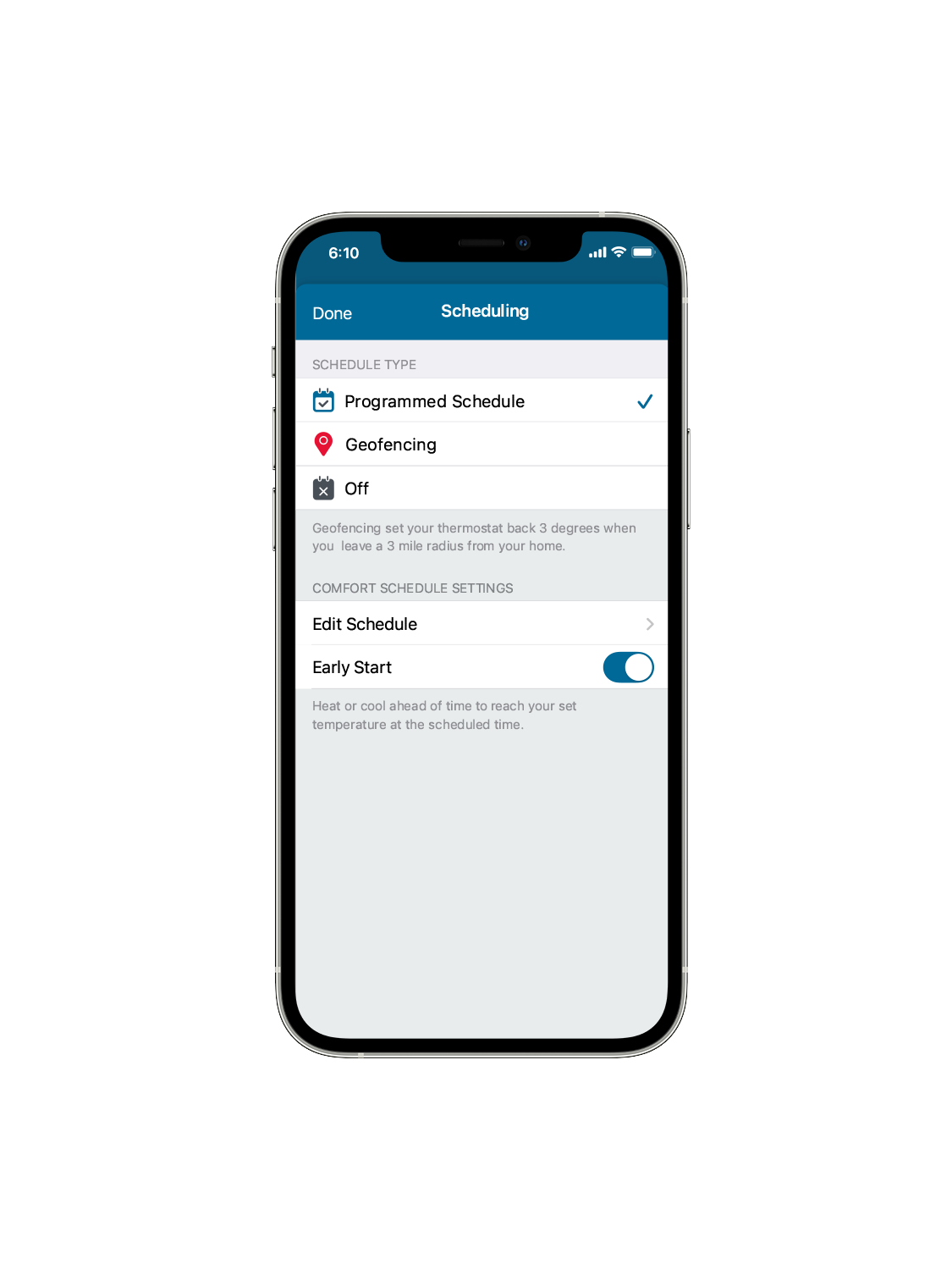
Use the Early Start feature
During summer, many people raise their thermostat temperature at night to lower energy use and take advantage of cooler breezes. But no one likes to wake up to stifling heat once the sun starts to warm up the house in the morning. The Early Start feature tells your Sensi thermostat to start the cooling (or heating) system early to ensure that your home is at the exact temperature you want at the time you want it according to your schedule
For example: Your thermostat schedule is set for 75°F during the evening hours but lowers to 70°F at 8:00 a.m. Since most cooling systems take longer to lower the building temperature, a single stage cooling will take 15 minutes for each degree. In this situation, using the Early Start feature, your Sensi will activate your cooling system at approximately 6:30 a.m. to achieve the desired 70°F by 8:00 a.m
Enable A/C Protection
Your home cooling system is crucial to your family’s comfort so Sensi thermostat has advanced settings to protect your equipment. The A/C Protection feature delays cooling for a few minutes when the cooling system is turned off, and then quickly back on, in order to prevent potential damage to your equipment. This feature is available when you have an air conditioning unit, or a heat pump connected to your Sensi thermostat.
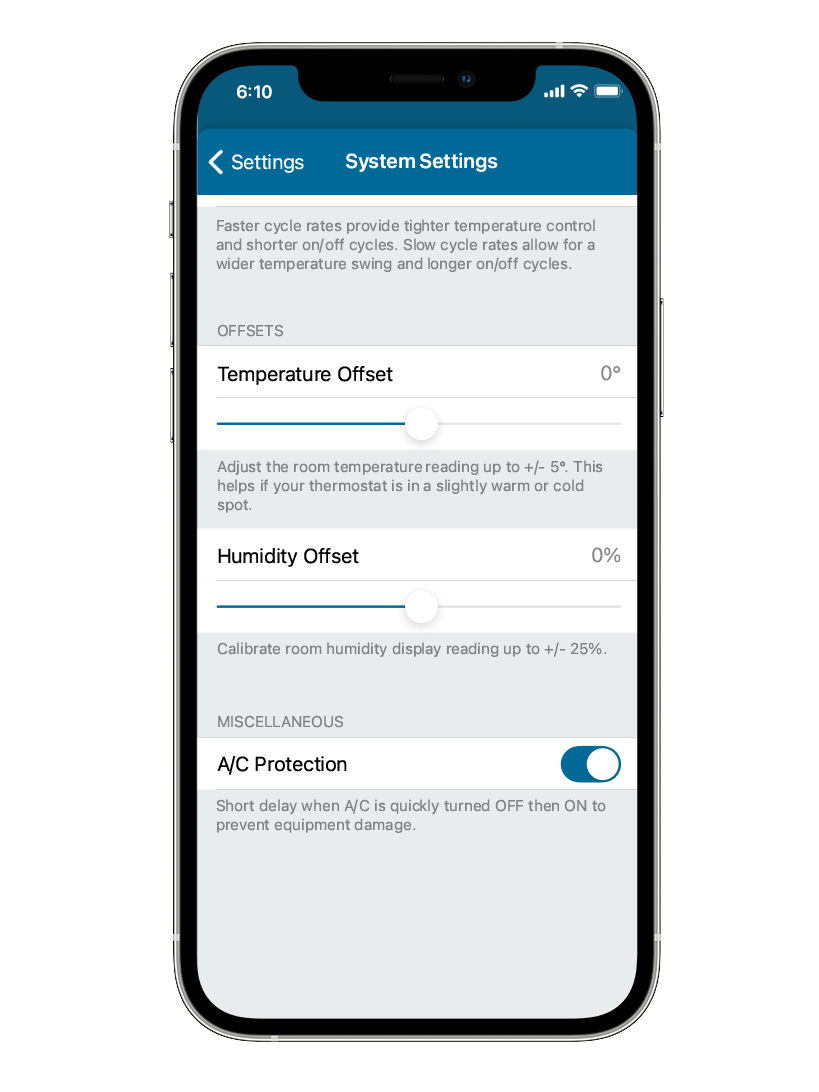
Customize your thermostat settings with Temperature Offset
Sometimes your thermostat may display a slightly different temperature than you are used to. Other manufacturers’ thermostats have a temperature differential of +/- 3-degree or even +/-5-degree. This can make for a dramatic temperature swing that gives homeowners little to no control in energy savings or comfort levels. But the Sensi thermostat has a +/- 1-degree temperature differential built in for maximum comfort. The Temperature Offset allows you to change the temperature display +/- five degrees to match your previous thermostat or thermometer. Sensi will then use the new number as the actual temperature of the room.
Control your HVAC equipment cycle rate
If you feel that your system is turning on and off too quickly, or causing wide temperature swings by turning on and off too slowly, simply use the Sensi mobile app to adjust the Cycle Rate. Cycle Rate regulates how fast your heating and cooling system attempts to deliver the set point temperature. A fast cycle rate will provide tighter temperature control and shorter on/off cycles. A slower cycle rate will provide a slightly wider temperature variation with longer on/off cycles.
For most homes with ducted heating and cooling systems, the default medium setting is optimal. Homes with hot water boilers or steam heating systems should consider using the slow cycle rate for optimal comfort.
Boost your home comfort
The Boost feature is available on systems with more than one stage of heating or cooling. Boost “On” provides maximum comfort quickly and will activate all available heating or cooling stages when the temperature is manually changed by three or more degrees. Boost “Off” provides maximum efficiency and the Sensi thermostat will bring on additional stages based on a calculation of current system performance.
The Sensi mobile app is designed to add comfort and convenience to your life. Whether you are in bed, at work or on vacation, the app allows you to monitor and control your thermostat 24 hours a day. Make your Sensi thermostat advanced settings work for you – save energy– and have peace of mind.
*Thermostat settings availability is determined by your Sensi thermostat model and the type of heating or cooling system you have in your home.

